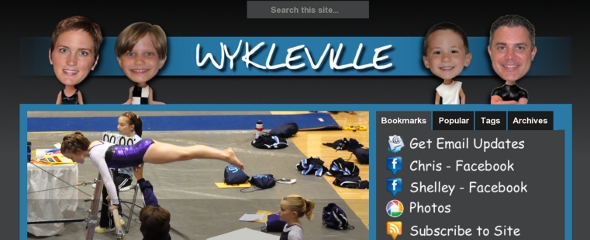A year late, however I managed to put together the 2010 Wykleville year in review. I took most of the posts from Wykleville as the foundation and added many additional photos. I again used Blurb to produce the book and FotoFusion as the software creation tool. The “Extreme” version of FotoFusion is still paying dividends and allows full double page layouts and higher resolution. As you can see by the feature photo above, I continued to use Microsoft Autocollege product that to produce a few of the picture collages. It is a very simple program and does a very nice job of merging many images and maintaining the important parts during creation.
The first copy of the book that arrived had a printing error that was quite comical. See if you can spot the mistake.
You can check out the finished product by clicking on the icon below…